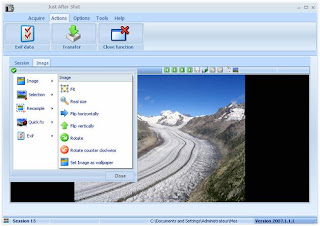
Just After Shot lets you to quickly
transfer your pictures from your camera (keeping the original date and time).
acquire pictures from your scanner
rename pictures files using a defined format
create automatically a folder to store your pictures
fix your pictures (rotate, red eyes, adjust color...)
resample your pictures
create new picture from another one (crop, copy selection...)
inject pre defined Exif data including GPS coordinate to all or selected pictures
modify exif data
zip your pictures with a click
backup your pictures to a CD/DVD (using its own burner driver)
copy pictures to any external or network drive
email your pictures to friends
upload pictures to FTP server.
With Just After Shot you will keep your pictures organized and sate
The "session" is the cornerstone of the software. A session can be created by acquering pictures from a camera, or by digitalizing a bunch of pictures or documents through a scanner, or by scanning a folder or an entire drive.
With few clicks the user can select some pictures, resample , zip and email these shots to friends or relatives.
Just After Shot is not an album software, sessions can be removed when the user has finished with the organization and backup. But sessions can be kept for quick access.
Just After Shot is compatible with WIndows Autoplay. But unlike a lot of famous sofware, Just After Shot searches for the most recent folder on the device inserted, and not only for the root folder.
Just After Shot uses the look and feel of Microsoft Office 2007.
transfer your pictures from your camera (keeping the original date and time).
acquire pictures from your scanner
rename pictures files using a defined format
create automatically a folder to store your pictures
fix your pictures (rotate, red eyes, adjust color...)
resample your pictures
create new picture from another one (crop, copy selection...)
inject pre defined Exif data including GPS coordinate to all or selected pictures
modify exif data
zip your pictures with a click
backup your pictures to a CD/DVD (using its own burner driver)
copy pictures to any external or network drive
email your pictures to friends
upload pictures to FTP server.
With Just After Shot you will keep your pictures organized and sate
The "session" is the cornerstone of the software. A session can be created by acquering pictures from a camera, or by digitalizing a bunch of pictures or documents through a scanner, or by scanning a folder or an entire drive.
With few clicks the user can select some pictures, resample , zip and email these shots to friends or relatives.
Just After Shot is not an album software, sessions can be removed when the user has finished with the organization and backup. But sessions can be kept for quick access.
Just After Shot is compatible with WIndows Autoplay. But unlike a lot of famous sofware, Just After Shot searches for the most recent folder on the device inserted, and not only for the root folder.
Just After Shot uses the look and feel of Microsoft Office 2007.





